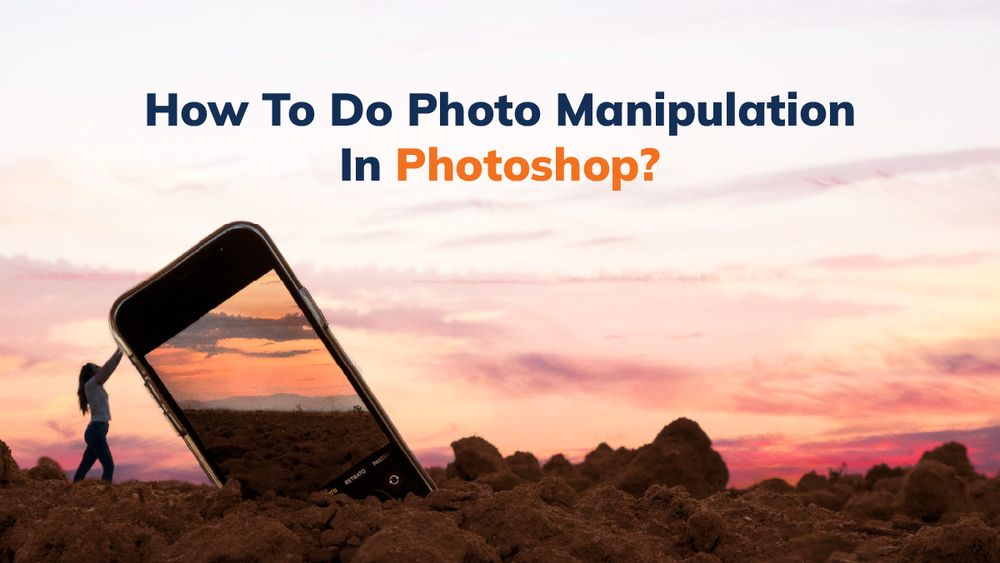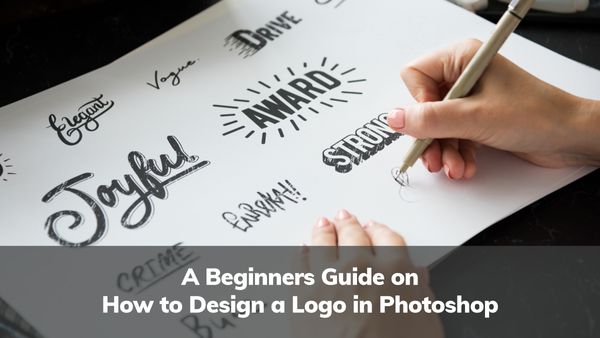Photo Manipulation: Meaning & How To Do It In Photo Photoshop?
While surfing the internet or social media channels, we see some beautiful photos that follow with an 'aha!' moment. The credit for this stunning imagery goes to the art of photo manipulation. Photo manipulation is not just about tweaking the photos to remove the usual negatives; it's more about vivid visualization and a unique combination of colors to bring dream-like ideas into reality. In this blog, we will learn about what is photo manipulation in Photoshop and a few quick tips.
What is Photo Manipulation?
Photo manipulation or image manipulation is the art of using image editing techniques using software like Adobe Photoshop to add illusions or deceptions and transform the original raw photograph into a visually stunning and modified version.
Tips For Image Manipulation in Photoshop
Finalize your goals and process
Visualization is the key to beautiful photo manipulations. Before jumping into the photo manipulation process, you need to fix your goals by visualizing the final piece of art and defining a clear plan to achieve this. This helps avoid distraction and finalize the task within the stipulated time.
Use words to breakdown the ideas:
Idea assessment is a crucial process, and it starts with raw things, characters, and symbols that eventually merge into a unique image. First, you can write down the words that will be part of your image as elements. Ex. Yellow tree-knight-pet alien, angry pet-centered position-red sword, etc. These words start the visualization process when they are together on paper.
Understand the digital art and surreal art concepts:
The rules of physics and reality don't apply to the art of photo manipulation. You can add sci-fi, supernatural elements, and fantastical backgrounds are often added in a real photo and create vivid imagery that is beyond reality. You need to deeply understand such surreal and fantastical concepts to create effective image manipulation.
Learn to match lighting and color:
Lightning and color play a vital role in photo manipulation to create a dazzling representation and impressive impressions. Matching your composition's lighting and color contrast can do wonders and make your work visually stunning. While combining images, you must ensure the matching shadows and their range of colors to make them blend seamlessly. Our Essentials of Photoshop Course can help you learn how to use photoshop and edit the lighting and color in an image.
Use Images that go well together
When the images are complementary, blending them for photo manipulation goes well. Regarding aspects like color and light, the equivalency of the photo components is highly essential. So, do not choose photos that are naturally different from each other for photo manipulation.
Steps to Create your Piece of Art
Develop a Concept
First, we need to develop a concept. Browsing the work and images of other artists online can give you ideas and inspiration for your photo manipulation. Browsing sites like Pinterest, Instagram, Behance, or the Envato Elements are way to find the inspiration you need to start your photo editing project.
Collect Your Items
Once you have your concept in place, it's time to start merging the elements you need to bring your photo manipulation to life. This can include stock images, graphics, 3D objects, or add-ons. You can even create a gallery for each of your photo manipulation projects to keep all your items in one easy-to-find place.
Start Editing
Once you have all your items, start creating. First, jump into Photoshop and open a blank canvas. Then you can drop in stock images, graphics, textures, or add-ons and start editing, shaping them into something surreal and unique. Whether you're a Photoshop guru or you've just developed your Photoshop skills. Program's wide range of tools and features has something for everyone.
Conclusion
ProAlley offers various online graphic designing courses to help you learn the nuances of graphic design. To master the art of photo manipulation, you must explore and grasp Adobe Photoshop, which we teach in the Essentials of Photoshop Course in Hindi.
Top Courses
Study Game Design Online | Graphic Design Online Courses with Certificate | 3D Animation Courses Online | VFX Classes Online | Adobe Premiere Pro and After Effects Course | Photoshop Illustrator Course | Photoshop Indesign Illustrator Course | Adobe Illustrator Online Training | Coreldraw Classes Online | XD Tutorial Hindi | CorelDRAW Training in Hindi | Lightroom Editing Course | Photoshop Online Classes in Hindi | Learn Adobe XD Online | Indesign Training Course Online | Learn Nuke Online | Online Adobe Premiere Pro Course | After Effects Online Classes | Motion Graphics Course in Hindi | Colour Grading Online Course | Learn Maya Animation | 3Ds Max and V-ray Course | 3D Modeling Certification | ZBrush Training Online | Game Enviroment Designing Course | Adobe After Effects in Hindi | Illustrator Course in Hindi