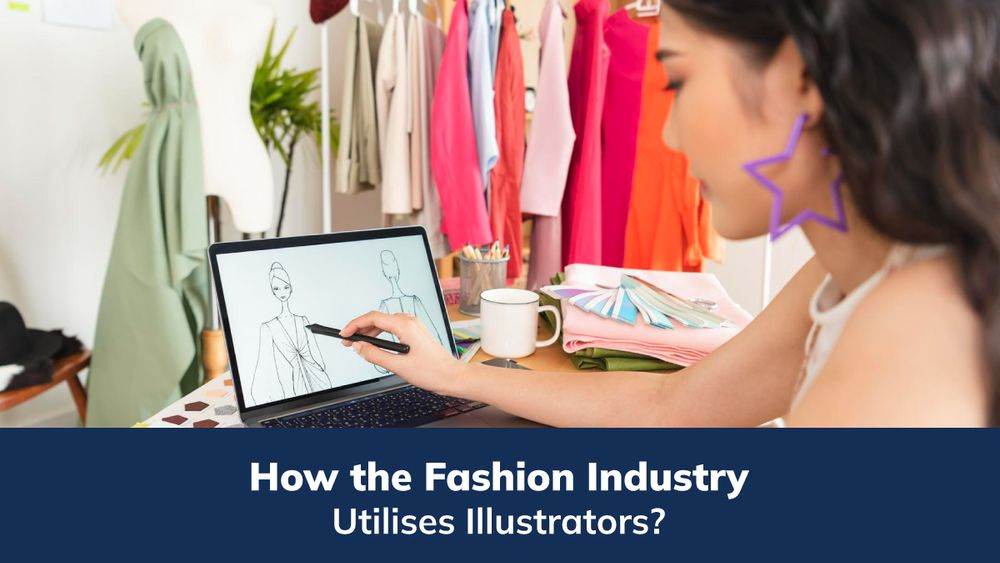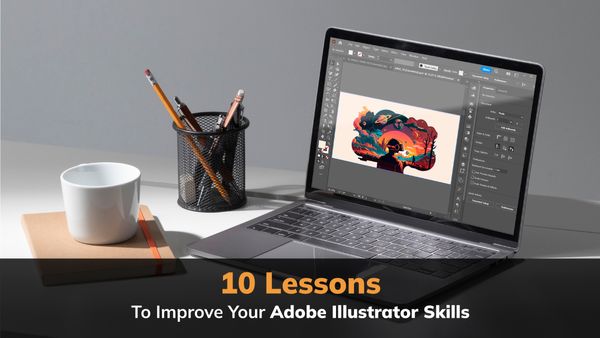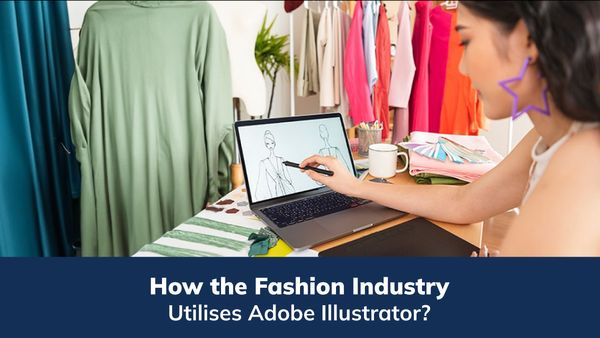How Abode Illustrator is Helpful for Fashion Designers?
Adobe Illustrator has become an essential tool in fashion designers' arsenal, revolutionising how they conceptualise, design, and bring their creative visions to life. With its array of powerful features and intuitive interface, Adobe Illustrator offers a host of advantages specifically tailored to the needs of fashion designers.
Whether creating precise technical drawings, designing intricate patterns, or collaborating seamlessly with colleagues and manufacturers, digital fashion illustration has proven an indispensable asset in the fashion industry.
One of the key benefits of Adobe Illustrator for fashion designers lies in its vector-based design environment. This allows designers to create scalable and high-resolution designs, ensuring their creations maintain their quality and integrity regardless of size or application.
From initial sketches to intricate technical drawings, fashion designers can use Illustrator's precision measurement tools, alignment features, and smart guides to create accurate and professional designs.
Moreover, Adobe Illustrator empowers fashion designers to explore their creativity through pattern and print design. The software's extensive range of tools and brushes enables designers to experiment with colours, textures, and patterns, helping them develop unique and captivating designs that truly represent their brand and aesthetic.
Adobe Illustrator's seamless integration with other Adobe Creative Cloud applications, such as Photoshop and InDesign, further enhances the workflow for fashion designers, allowing for effortless transfer of designs and collaboration between different stages of the design process.
In addition, Adobe Illustrator offers time-saving features like symbols, libraries, and automation tools that expedite repetitive tasks and streamline the design process. This allows fashion designers to focus more on their creative pursuits and less on manual labour, ultimately enhancing productivity and efficiency.
Why Adobe Illustrator is helpful for fashion designers?

Vector-Based Design
Adobe Illustrator's vector-based environment allows fashion designers to create scalable, high-resolution designs. It enables them to create detailed sketches, technical drawings, and illustrations that can be easily modified, resized, and adapted for various purposes, such as fashion presentations, mood boards, and pattern creation.
Precise and Accurate Measurements
Fashion designers can use Adobe Illustrator's precise measurement tools to create accurate patterns and technical drawings. The ability to align and distribute objects, snap to grids and guides, and use smart guides helps ensure the precision required in fashion design.
Pattern and Print Design
Adobe Illustrator's powerful tools and features make it an excellent platform for creating intricate patterns, textile designs, and prints. Designers can experiment with colour palettes, textures, and repeating patterns, allowing them to visualise and refine their concepts efficiently.
Seamless Integration with Adobe Creative Cloud
Adobe Illustrator seamlessly integrates with other Adobe Creative Cloud applications, such as Adobe Photoshop and Adobe InDesign. This integration enables fashion designers to create a cohesive workflow, effortlessly transferring designs between different programs for editing, presentation layouts, or incorporating artwork into look books, catalogues, or fashion marketing materials.
Efficient Collaboration
Collaboration is essential in the fashion industry, and Illustrator facilitates this process. Designers can easily share Illustrator files with colleagues, clients, or manufacturers, allowing for seamless feedback, revisions, and communication throughout the design and production process.
Customization and Style Development
Adobe Illustrator's extensive range of tools and brushes enables fashion designers to explore and develop their unique styles. They can experiment with different line weights, brush strokes, and effects to create distinctive visual elements representing their brand or design aesthetics.
Time-Saving Features of Digital Fashion Illustration
Adobe Illustrator offers various time-saving features that streamline the design process for fashion designers. These include symbols and libraries for reusing design elements, creating and saving custom templates, and automating repetitive tasks through actions and scripts.
Adobe Illustrator provides fashion designers with a versatile and powerful platform for creating and refining their designs. Its vector-based environment, precise measurement tools, pattern creation capabilities, integration with other Adobe applications, collaboration features, and time-saving functionalities make it invaluable for fashion designers to bring their creative visions to life and streamline their design workflows.
Adobe Illustrator Tools Help to Create Intricate shapes easily.
Adobe Illustrator offers a powerful set of tools that enable fashion designers to create intricate shapes with ease. With the ability to customize brushes, designers can add unique textures, patterns, or strokes to their designs, allowing endless creative possibilities.
- Create Custom Brushes: Adobe Illustrator's custom brush feature allows fashion designers to design and create unique brushes. By customizing brush settings such as shape, size, texture, and opacity, designers can add personalized artistic touches to their designs.
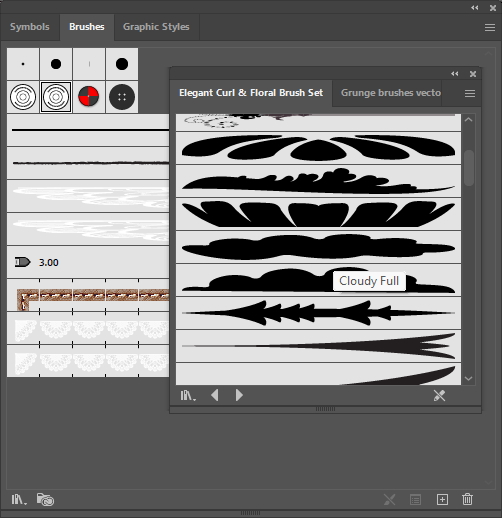
- Transform Panel: The Transform panel in Adobe Illustrator provides a comprehensive set of tools for transforming shapes and objects. Designers can easily scale, rotate, skew, or precisely reflect shapes, allowing for consistent and accurate transformations.
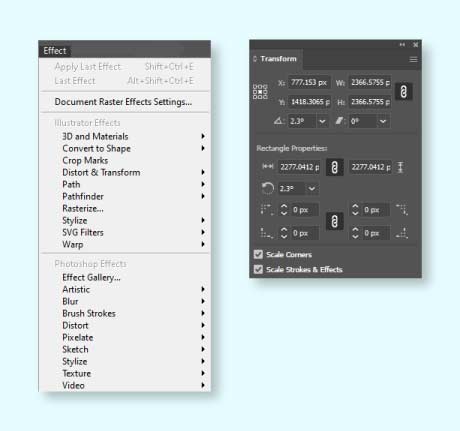
- Effects Panel: The Effects panel in Adobe Illustrator offers a plethora of effects and filters that can be applied to shapes and objects. From drop shadows and glows to gradients, blurs, and distortions, designers can use these effects to add depth, dimension, and visual interest to their designs.
With the ability to create custom brushes, manipulate shapes with precision using the Transform panel, and enhance designs with various effects from the Effects panel, designers can push the boundaries of their creativity and produce visually stunning and captivating fashion illustrations and patterns.
The Process from Paper to Screen
The journey from Paper to screen is an essential process for fashion designers, and Adobe Illustrator plays a pivotal role in translating their ideas from traditional sketches to digital masterpieces. With a scanner or a digital camera, fashion designers can easily transfer their hand-drawn sketches onto the computer.
Once the sketches are imported into Adobe Illustrator, designers can use the software's robust tools to refine and enhance their designs. They can create precise outlines, adjust proportions, and add intricate details using the pen tool, shape tools, and custom brushes.
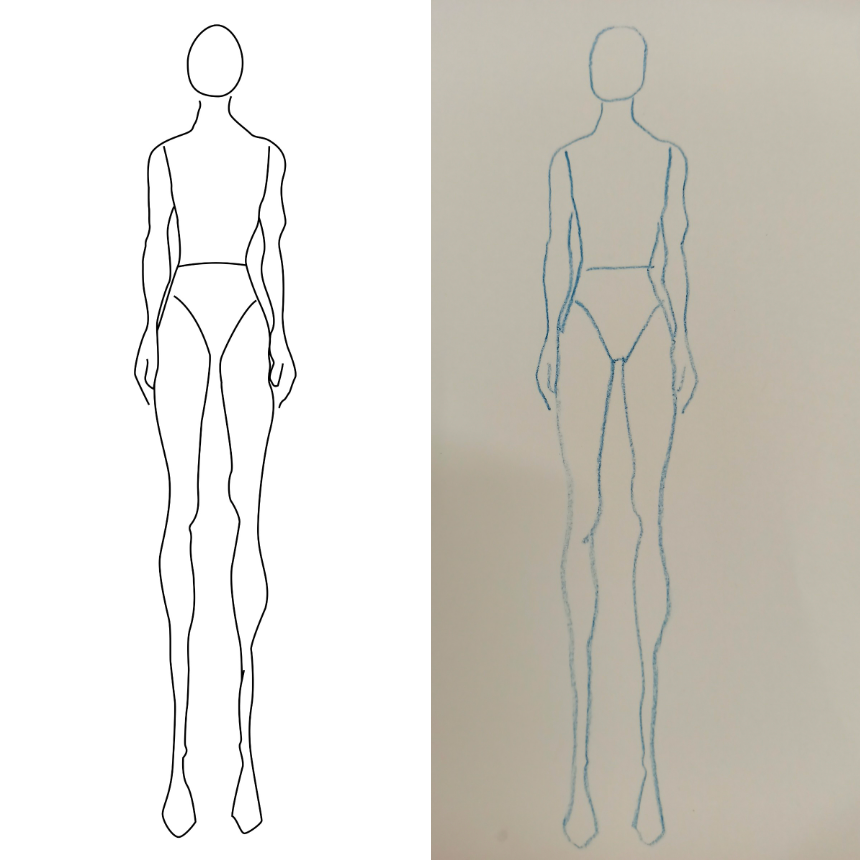
By leveraging the power of Adobe Illustrator, fashion designers can seamlessly transition from Paper to screen, harnessing the software's features to transform their initial sketches into professional, polished, and visually striking fashion illustrations that can be easily shared, edited, and incorporated into various aspects of the fashion design process.
Colours and Patterns to Design Dresses using Adobe Illustrator
Adding colours and patterns to a designed dress is a crucial step for fashion designers, and Adobe Illustrator provides a versatile platform to bring these elements to life. With the software's robust colour tools and swatches, designers can precisely select and apply colours to different parts of the dress, allowing endless creative possibilities.

Moreover, Illustrator offers a vast library of patterns, and designers can create their custom patterns using the pattern tool. With Adobe Illustrator, fashion designers can experiment with colours and patterns, allowing them to create captivating and visually stunning designs that reflect their artistic vision and contribute to the overall aesthetic of their garments.
Smart Use of the Vector Output of Your Design for Print!
Using the vector output of your design in Adobe Illustrator for print purposes offers numerous advantages.
Vector graphics are resolution-independent, meaning they can be scaled up or down without losing quality. This is particularly crucial for print materials where high-resolution images are essential to ensure sharp and clear output. By utilizing the vector output from Illustrator, you can guarantee that your designs will maintain their crispness and clarity regardless of the size they are printed.
Additionally, vector graphics allow for precise colour reproduction. When designing for print, accurate colour representation is crucial, and vector files offer the advantage of using Pantone or spot colours, ensuring consistent and predictable results. Vector output also allows the flexibility to adjust colours easily, allowing you to make any necessary modifications or corrections before sending the final design to the printer.
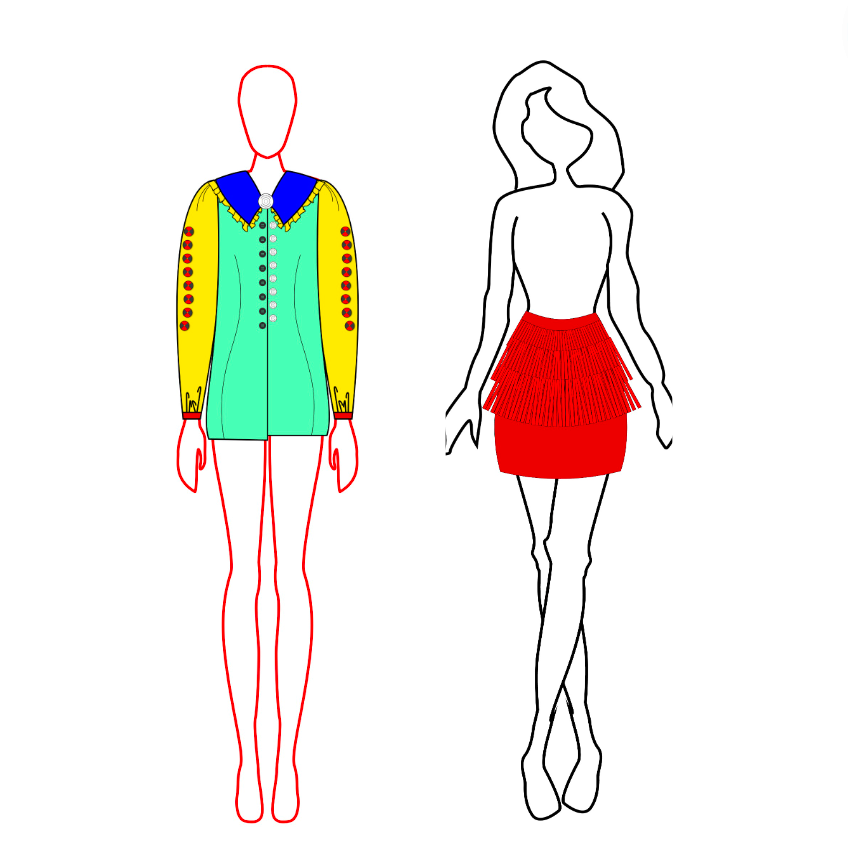
Furthermore, vector graphics are editable and layered, allowing easy revisions and adjustments. This can be especially beneficial when working on complex designs that require fine-tuning or when collaborating with clients or print professionals who may request modifications to the artwork.
Overall, utilizing the vector output from Adobe Illustrator for print materials ensures high-quality, scalable, and editable designs. By taking advantage of the versatility and precision offered by vector graphics, you can confidently produce professional and visually appealing print materials that accurately represent your original design intent.
Do you feel like you wish to know more about adobe illustrator to expand your skills in executing amazing fashion designs!
No worries, you can get started now.
Adobe Illustrator For Fashion Designing Course to get started with your Designing Journey.
Are you interested in starting your journey in fashion design and want to learn how to use Adobe Illustrator for this purpose?
The Adobe Illustrator for Fashion Designing Course is designed to help unlock your creative potential and equip you with the essential skills needed to bring your fashion designs to life.
In this comprehensive course, you will learn the fundamentals of Adobe Illustrator, from navigating the interface to understanding the essential tools and features specific to fashion design.
You'll discover how to create precise technical drawings, sketch fashion illustrations, design intricate patterns, and add vibrant colours to your designs. Through hands-on exercises and practical projects, you will gain proficiency in using Illustrator to create stunning fashion designs that capture your unique vision.
The course covers various topics, including creating custom brushes, manipulating shapes with the Transform panel, applying effects to add depth and visual interest, and seamlessly integrating your designs with other Adobe software. You will also learn time-saving techniques, such as utilizing symbols and libraries, to optimize your workflow and increase productivity.
Led by experienced instructors, this course offers a supportive and engaging learning environment. Start your fashion design journey today by enrolling in the Adobe Illustrator for Fashion Designing Course. Unleash your creativity, master the power of Illustrator, and turn your design ideas into breath-taking fashion creations.
Get started and shape the future of fashion with Adobe Illustrator!