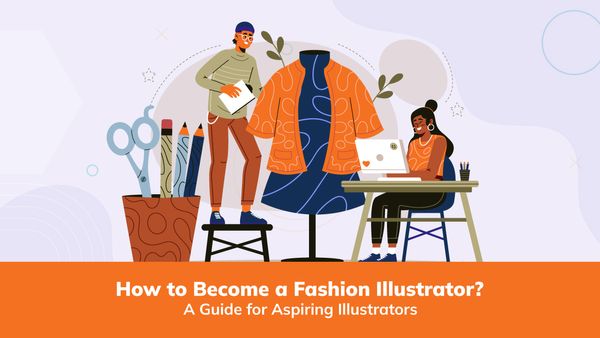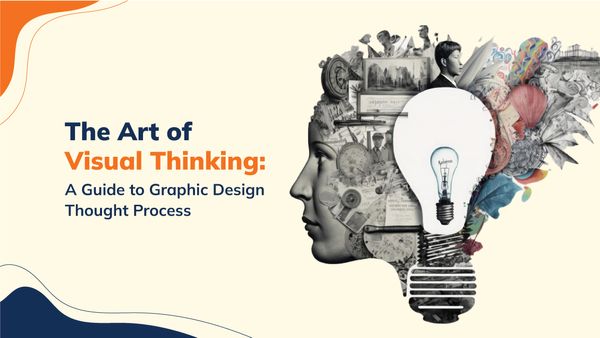Explore the Top 20 Adobe Illustrator Tools for Fashion Designing
In today's fast-paced fashion industry, where creativity and precision are paramount, designers need powerful tools to bring their visions to life. Adobe Illustrator, a versatile vector-based software, has become the go-to choose for dress designers worldwide. With its wide range of tools and features specifically designed for garment design, Illustrator offers unparalleled flexibility and control.
In this blog post, we will delve into the world of Adobe Illustrator and explore how its various tools can enhance the flats for the fashion design process.
Understanding the Interface:
Adobe Illustrator tutorial boasts an intuitive interface that allows designers to work seamlessly. Familiarizing oneself with the various panels, toolbars, and workspace options is crucial for efficient and organized design work. By mastering the interface, designers can optimize workflow and unlock the software's full potential.
Creating Custom Shapes and Silhouettes:
One of the key advantages of Adobe Illustrator is its ability to create and manipulate vector shapes. Whether sketching a new design or refining an existing one, the Pen Tool, Shape Builder, and Pathfinder options offer unparalleled control over creating custom shapes and silhouettes. This allows designers to experiment with different design elements and achieve the desired aesthetic for their dresses.
Mastering Color and Pattern Design:
Colour and pattern play vital roles in flats for fashion design. Illustrator's powerful colour tools, such as the Color Picker and Color Guide, enable designers to create harmonious colour schemes and experiment with shades and gradients. Moreover, the ability to create custom patterns and swatches allow for unique and eye-catching designs that set dresses apart from the competition.
The Precision with the Transform and Alignment Tools:
Precision is paramount in fashion design, and Adobe Illustrator excels in providing designers with a suite of transformation and alignment tools. The Transform panel offers precise control over scaling, rotation, and mirroring, ensuring accurate replication and consistency. The Align panel allows designers to align objects, easily ensuring symmetrical designs and professional results.
Utilizing Brushes and Text Effects:
Adobe Illustrator tutorial helps to show how to elevate flats for fashion designs to new heights, from intricate details to typography, brushes and text effects. The extensive library of brushes, from artistic to pattern-based, empowers designers to add unique textures and strokes to their creations. Similarly, the vast range of typography options, including custom fonts and effects, allows designers to create visually stunning text elements for branding or statement pieces.
Collaborating and Exporting Designs:
Adobe Illustrator offers a range of features to facilitate seamless collaboration between designers, clients, and manufacturers. The ability to share designs in various formats, such as PDF, EPS, or SVG, ensures compatibility across different platforms and systems. Moreover, Illustrator's integration with other Adobe Creative Cloud applications, such as Photoshop and InDesign, enhances the overall design workflow.
Live Tracing and Image Trace:
Adobe Illustrator's Live Tracing and Image Trace features allow designers to convert raster images into editable vector graphics. This feature is particularly useful when incorporating reference images or logos into flats for fashion designs. By converting images into vectors, designers can easily manipulate and scale them without compromising quality.
Gradients and Gradient Mesh:
Gradients add depth and dimension to fashion designs, and Illustrator offers a versatile Gradient tool that allows designers to create smooth colour transitions. The Gradient Mesh tool also provides advanced control over colour blending, allowing designers to create realistic shading and highlighting effects on garments.
Symbol Libraries:
Symbol libraries in Adobe Illustrator offer a vast collection of pre-designed elements that can be reused across different designs. Whether it's buttons, zippers, or decorative motifs, designers can save time by accessing these pre-made symbols, making the design process more efficient and consistent.
3D Effects and Mock-ups:
Adobe Illustrator's 3D Effects and Mock-up features are invaluable to realistically visualizing flats for fashion designs. These tools allow designers to apply three-dimensional effects to garments, showcasing how the design would look. It helps clients and manufacturers get a better understanding of the final product.
Exporting for Printing and Production:
Adobe Illustrator offers a range of export options tailored for printing and production purposes. Whether exporting designs as high-resolution files for printing or generating files compatible with cutting machines or embroidery software, the software ensures that the designs are production-ready and can be seamlessly transferred to various manufacturing processes.
Continual Learning and Resources:
Adobe Illustrator is a powerful software with many features and tools. Designers should continually learn and explore to make the most of it. Online tutorials, forums, and Adobe's official resources provide information and insights into advanced techniques and best practices. By staying updated, designers can stay at the forefront of flats for fashion design trends and techniques.
Warp and Distort Tools:
Adobe Illustrator provides warp and distorts tools that allow designers to manipulate and reshape elements within their flats for fashion designs. These tools enable designers to create unique and visually striking effects, such as twisting fabric or adding dynamic movements to design elements.
Clipping Masks and Opacity Masks:
Clipping and opacity masks are powerful features in Illustrator that allow designers to control the visibility and transparency of design elements. Using masks, designers can create intricate patterns or apply textures within specific garment areas, adding depth and visual interest to the overall design.
Pattern Creation and Seamless Repeats:
Creating seamless patterns is a fundamental aspect of flats for fashion design. With pattern creation tools, Adobe Illustrator simplifies this process, allowing designers to generate seamless repeats of motifs and designs. These patterns can then be applied to different garments, ensuring consistency and visual harmony across the collection.
Custom Brushes and Effects:
Illustrator offers the ability to create custom brushes and effects, allowing designers to add unique textures, strokes, and embellishments to their flats for fashion designs. Whether it's a distressed effect, lace patterns, or intricate embroidery details, the custom brush and effect options open endless possibilities for creativity and personalization.
Mocking Up Flats for Fashion Design:
Adobe Illustrator can be used for creating mock-ups and visualizing flats for fashion designs on virtual garments. By utilizing templates or creating custom shapes that mimic garments like T-shirts, dresses, or jeans, designers can overlay their designs onto these mock-ups, giving clients and manufacturers a clear visual representation of how the final product will look.
Exporting for Digital Platforms and Social Media:
In addition to printing and production purposes, Illustrator allows designers to export their designs for digital platforms and social media. This includes generating web-optimized graphics, sharing designs on social media platforms, or creating digital look books or presentations to showcase the dresses collection online.
Continuous Updates and Integration:
Adobe Illustrator continuously evolves, with regular updates introducing new features and improvements. By staying updated with the latest software version, designers can use new tools and enhancements that further streamline their dress's design process. Illustrator integrates seamlessly with other Adobe Creative Cloud applications, facilitating a smooth workflow between design software like Photoshop or InDesign.
Adobe Illustrator has revolutionized the fashion design industry by providing designers with a powerful toolkit to bring their creative visions to life. From creating custom shapes and silhouettes to mastering colour and pattern design, the software offers various tools and features that empower designers to explore their creativity and achieve professional results.
By enrolling on the fashion designing with Adobe Illustrator course, you will be able to understand and utilize the different tools and features of Adobe Illustrator; fashion designers can streamline their workflow, create stunning designs, and stay ahead in the ever-evolving world of fashion. So, unleash your creativity, embrace the possibilities, and embark on an exciting journey of flats for fashion design with Adobe Illustrator.