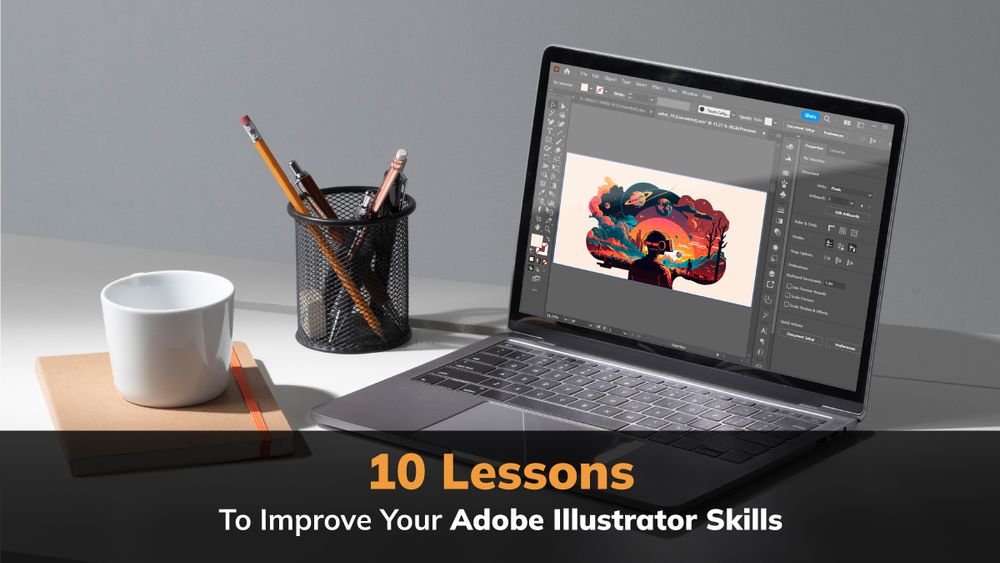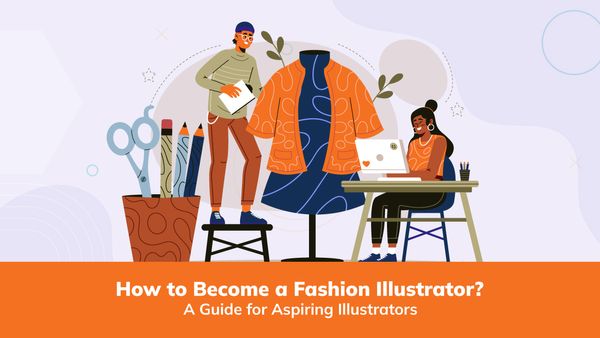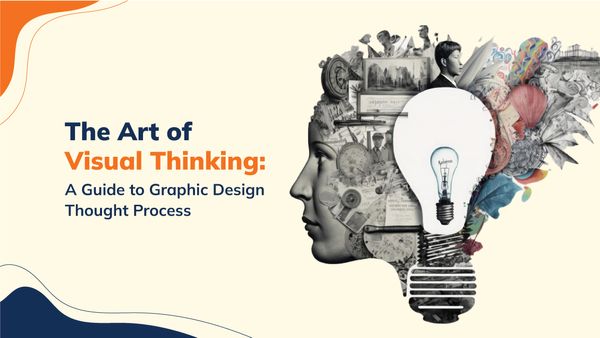10 Lessons to Improve Your Adobe Illustrator Skills
Adobe Illustrator is a powerful software tool that has become a standard in the graphic design industry. Whether you're a beginner or an experienced user, there are always new techniques and tricks to learn that can enhance your skills and efficiency. In this blog post, we will explore ten valuable lessons to help you improve your Adobe Illustrator skills and take your design projects to the next level. The Illustrator tutorials for beginners will help you to get a clear picture on how to use these tools in the best ways.
Master the Pen Tool
The Pen Tool is one of the most powerful and versatile tools in Adobe Illustrator. To improve your skills, dedicate time to mastering its various functions and techniques. Learn how to create smooth curves by adjusting anchor points and manipulating paths. Practice creating intricate shapes and illustrations using the Pen Tool, and explore advanced features like converting anchor points between smooth and corner options. The more comfortable and proficient you become with the Pen Tool, the more precise and intricate your vector graphics will be.
Embrace Layers and Organisation
Efficiently organizing your artwork is essential for a smooth workflow and easy editing. Take advantage of Illustrator's layer system to create separate layers for different elements in your design. For instance, you can have one layer for the background, another for text, and additional layers for illustrations or effects. By organizing your artwork into layers, you can easily hide or show specific elements, make edits without affecting other parts of the fashion design tools can be used for maintaining a clean and structured project file.
Learn the Pathfinder Tool
The Pathfinder Tool is a hidden gem in Adobe Illustrator that can significantly enhance your design capabilities. As one of the Adobe Illustrator for fashion design tool it allows you to combine, divide, trim, and intersect shapes, enabling you to create complex and unique designs effortlessly. Experiment with the different Pathfinder operations, such as Unite, Minus Front, Intersect, and Exclude, to explore the various ways you can manipulate and combine shapes. Understanding the Pathfinder Tool will give you more creative freedom and open new possibilities in your designs.
Explore Typography Techniques
Typography is a crucial element in design, and having a good understanding of typography techniques can take your designs to the next level. Experiment with different font combinations, sizes, kerning, and tracking to create visually appealing and well-balanced text. Learn how to convert text to outlines, allowing you to manipulate individual letters and create custom typographic effects. Additionally, practice utilizing character and paragraph styles to maintain consistency and efficiency when working with large amounts of text.
Utilize the Appearance Panel
The Appearance Panel is a powerful feature in Adobe Illustrator that allows you to apply multiple effects and appearances to a single object. Dive into the possibilities offered by this panel, such as adding gradients, strokes, and shadows to objects. Experiment with different blending modes, opacities, and layering effects to create depth and dimension in your artwork. By leveraging the capabilities of the Appearance Panel, you can achieve more complex and visually stunning designs.
Harness the Power of Symbols
Symbols in adobe illustrator for fashion design are reusable elements that can save you time and effort when creating complex designs. Learn how to create symbols from individual objects or groups, and then use them throughout your artwork. Symbols are particularly useful for creating icons, logos, or repeating elements. By utilising symbols, you can make global changes to all instances of a symbol with a single edit, ensuring consistency across your designs and streamlining your workflow.
Also Read: Exploring the Power of Imagination
Understand Colour Theory
Colour plays a vital role in design, as it can evoke emotions, create harmony or contrast, and communicate messages. Invest time in understanding colour themes based on colour wheel, such as complementary and analogous colours, to create visually pleasing and cohesive colour schemes. Experiment with the Colour Guide panel to discover new colour combinations and harmonies. Additionally, learn about the psychology of colour and how different colours can evoke specific emotions or associations. Having a solid foundation in colour theory will help you make informed and effective colour choices in your designs.
Experiment with Brushes
Adobe Illustrator offers a wide range of brush options that can add texture, depth, and unique effects to your illustrations. Familiarise yourself with different brush types, such as calligraphy, scatter, and art brushes, and experiment with their settings and appearances. Explore how different brush strokes can create varied textures, simulate natural media, or add dynamic effects to your artwork. By mastering the use of brushes, you can add a distinct artistic touch to your designs.
Learn the Art of Gradients
Gradients are a versatile tool for adding depth, dimension, and visual interest to your designs. Familiarize yourself with the Gradient Tool and Gradient Mesh to create smooth transitions and realistic shading. Experiment with different types of gradients, such as linear, radial, and freeform, and explore the possibilities of using multiple color stops and transparency settings. Gradients can be used in backgrounds, object fills, or even text, allowing you to create eye-catching and dynamic designs.
Practice, Experiment, and Seek Inspiration
Improving your Adobe Illustrator skills requires consistent practice and experimentation. Dedicate time to regularly work on personal projects or challenges that push your boundaries. Re-create designs you admire to learn new techniques and workflows. Explore online resources, design communities, and art galleries to seek inspiration and stay up to date with current trends. By continuously practicing, experimenting, and seeking inspiration, you will expand your skill set and develop your own unique style as an Illustrator user.
By following these ten valuable lessons, you can enhance your Adobe Illustrator skills and create stunning designs with confidence. Remember, improving your skills takes time and patience, so embrace the learning process and keep pushing your boundaries. With dedication and a willingness to explore new techniques, you'll unlock the full potential of Adobe Illustrator and become a more proficient and accomplished designer.
Happy creating!