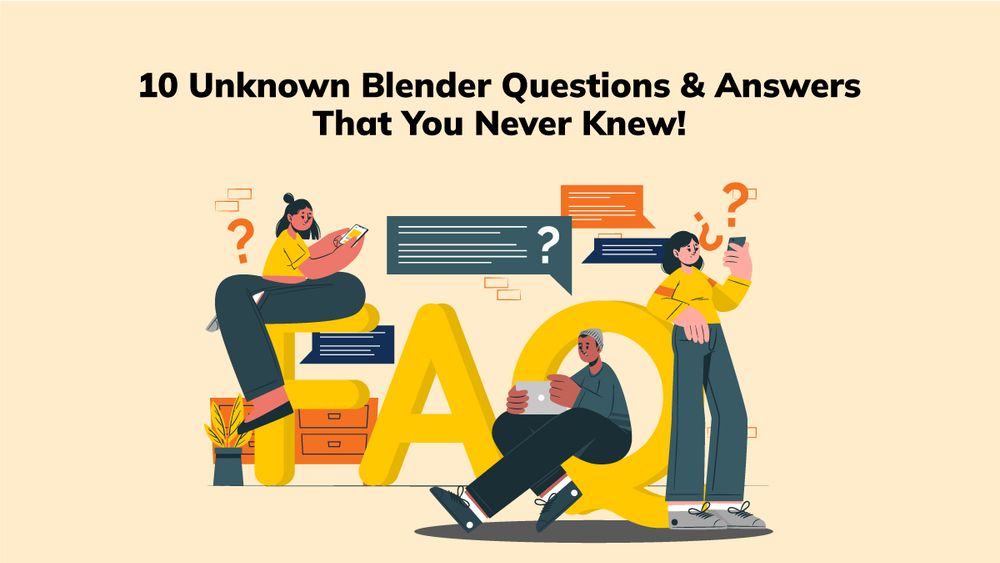10 Unknown Blender Questions and Answers That You Never Knew!
Blender is a powerful open-source 3D production software. It has gained popularity among professionals and artists. Blender offers a variety of features and tools that can help you realise your creative vision, regardless of your experience with 3D modelling and animation.
This blog will address some of the most often asked issues about blender questions and answers, including its capabilities. Blender benefits and drawbacks in comparison to other 3D applications. It's hints and suggestions for making the most of this potent tool. By reading this blog will provide the knowledge you need to begin using Blender and advance your 3D projects by availing the best blender course, whether you're interested in modelling, animation, or rendering.
Here are some Blender Interview questions that will help you to get a clear idea of Blender
So let's get going!
1: Is Blender 3D Free?
Blender is a free open source to create outstanding 3D modelling software.
2: Is Blender Free for Commercial Use?
Yes, Blender is allowed for commercial utilisation. An open-source 3D modelling software called Blender. It is available under the GNU General Public License (GPL). This indicates that Blender is freely available for use, modification, and distribution by anybody for any purpose, including commercial use.
Blender is one of the most loved options for commercial and non-commercial projects because of its open-source licencing, enabling users to produce and distribute their work without worrying about legal repercussions. Even if you use Blender in a business project, you should still be aware of any additional copyright and licensing regulations relevant to any third-party assets utilized in your work.
3: Is Blender a Safe Program?
Yes, Blender Download is widely regarded as a secure application free of malicious or spam. Millions of people worldwide rely on this respectable and well-liked open-source 3D production tool. A sizable community of developers and users is constantly updating and improving Blender, which helps to guarantee that any security vulnerabilities are rapidly resolved.
However, there are some potential risks to be aware of, just like with any software. For instance, downloading Blender from an unreliable or unauthorized source puts your machine in danger of getting viruses or malware. To ensure you obtain a secure and legitimate copy of the software, you should only download Blender from the official website- www.blender.org
In addition, Blender beginners may find its robust capabilities and complicated UI challenging. It's critical to invest the time necessary to master the software's correct use and exercise caution while utilizing more complex functions you might not fully comprehend. Overall, Blender is a secure and effective tool for 3D production, provided that safe computing procedures are followed, reliable sources are used for downloads, and the software is well-learned.
4: Is Blender 3D capable of eating Industry Software?
Yes, it is as equally powerful as any other 3D commercial software. In many 3D development domains, Blender 3D can hold its own against industry-standard tools. Like another premium 3D production software like Autodesk Maya and 3ds Max, Blender includes a wide range of functionality. Due to Blender's powerful features and open-source nature, many professional artists and studios have shifted to utilizing it as their main 3D creation tool.
Modelling, texturing, lighting, animation, simulation, rendering, and compositing are just a few of Blender's features. Also, it includes a significant library of plugins and add-ons that increase its capability. Moreover, a sizable community of developers and consumers is always updating and enhancing Blender, ensuring that it maintains its competitiveness with competing industry tools.
It's crucial to remember that while Blender can compete with commercial software in many areas, there might be better solutions for some projects or workflow. Some studios and businesses could need particular features or work processes more appropriate for different applications. Software selection ultimately comes down to the user's or studio's unique requirements and tastes. If you wish to learn about 3d asset creation, choose the best blender course for the finest learning experience within your budget.
5: What is the best alternative to Blender?
As everything relies on the individual needs and interests of the user, there is no single "best" alternative to Blender. Nonetheless, the following are a few well-liked choices that are frequently thought of as Blender alternatives:
1: Autodesk Maya: It is a prominent 3D design tool in the video game, television, and film industries. It has several modelling, texturing, animation, and other features.
2: Cinema 4D: Motion graphics, visual effects, and animation are all prominent uses for the 3D creative software Cinema 4D. It includes a simple user interface and a variety of 3D modelling, animation, and rendering features.
3: Autodesk 3ds Max is a 3D animation and visual effects program well-known in the media sector is Autodesk 3Ds Max. It provides an extensive feature set for 3D modelling, animation, and simulation and a node-based workflow.
Ultimately, the choice of software depends on the specific needs and preferences of the user. Researching and testing different software to determine which works best for your workflow and project requirements is important.
6: Why should Beginners start 3D Modelling with Blender?
Beginners should start 3D modelling with Blender for several reasons:
- Blender download is free and easy to use because it is open-source software. It is a viable solution for beginners who need more funds for pricey software.
- It has a sizable user and developer community that shares tutorials, resources, and assistance. Blender has a sizable and active user and developer community. This makes it simpler for novices to learn and receive assistance when they do.
- It's user-friendly – Although Blender's interface initially seems complicated, it was made with ease of use and customization. Also, it features a variety of keyboard shortcuts that speed up and improve the effectiveness of modelling.
- It's flexible; Blender is a 3D modelling programme with capabilities for animation, texturing, lighting, rendering, and other things. This makes it a flexible tool that may be applied to various tasks and processes.
- It's always evolving because many developers and users work tirelessly to update and enhance Blender usage. This implies that new features and enhancements will frequently be added, making it a software that is constantly changing and getting better.
Blender is a fantastic software to learn and progress with as you improve your 3D modelling skills because of its user-friendly design, vast community, and various features.
7: Will Blender take over the 3D industry?
It has potential if most studios implement the blender pipeline into their production. The 3D business is always developing and evolving; it is difficult to forecast whether Blender will dominate it! Although Blender has grown in popularity recently and is used by many studios and professionals, it is still in competition with other industry-standard programmes like Autodesk Maya and 3ds Max.
However, many artists and studios now favour Blender because of its open-source nature and powerful features. Also, it was employed in several notable projects, such as the Netflix series "Next in Fashion" and the motion picture "Tears of Steel."
Blender questions and answers are continually being updated and improved thanks to its sizable and vibrant community of developers and users, which may help it grow even more popular.
Blender benefits and ability to adapt to shifting industry norms and technology, as well as its capacity to draw in and keep a variety of users and professionals, will ultimately determine its level of success. Even though it might not completely take over the 3D business, it is likely to remain a big participant and an important tool for many artists and studios.
8: How can I sell my Blender 3D models?
Yes, Blender 3D models can be sold through 3rd party websites like cgtrader, creativemarket, turbosquid, sketchfab, free3d and similar others.
9: Can Blender do everything that Maya can?
Yes, and more like grease pencil, compositing etc. Blender benefits and Maya are capable 3D creative programmes, yet each has unique advantages and disadvantages. Even though Blender and Maya have many features in common, neither program can necessarily perform everything Maya can.
These are some differences between Blender and Maya:
Modelling: Blender and Maya provide powerful modelling tools, but their workflows and available tools vary. Blender Download is very helpful for organic shapes because of its more adaptable modelling workflow and sculpting tool features. On the other hand, Autodesk Maya is frequently used for hard-surface modelling and has a more conventional modelling technique.
Animation: Blender and Maya have robust animation capabilities, although they approach animation differently. Character animation is one area where Blender excels because of its more user-friendly animation workflow and features like form keys. On the other side, Maya offers a more procedural animation workflow and is frequently used for procedural animation and motion graphics.
Rendering: Maya and Blender have robust rendering engines, but their rendering methods differ. Maya's Arnold rendering engine is renowned for its speed and scalability, whereas Blender's Cycles rendering engine is a physically-based renderer that produces high-quality outputs.
While many features can compete with Maya, opting for the best blender course will help you learn more. The individual requirements and preferences of the user ultimately determine the software selection.
10: Can I master all three 3D max, Maya, and Blender?
Yes, you can if you explore and practice. Although becoming skilled in all three software programs- 3ds Max, Maya, and Blender- is possible, mastering them all can be very difficult. Each piece of software has special functions, resources, and workflows that might be difficult to learn and master.
Many 3D artists and professionals use a variety of software programmes, and being knowledgeable in various programs can help you be more adaptable and flexible at work. Prioritising learning and mastering the software, along with knowing the blender questions and answers that are most pertinent to your particular career or area of interest, is crucial because mastering various software applications may require significant time and effort.
The ability to master 3ds Max, Maya and Blender ultimately depends on your objectives, time constraints, and commitment to acquiring new skills. Learning and mastering from the best will help you to get a clear idea of how it works. Before moving on to other software, it is crucial to concentrate on building a solid foundation in one or two software programs. This can help you understand the fundamental concepts and processes that underlie 3D modelling and animation in general.