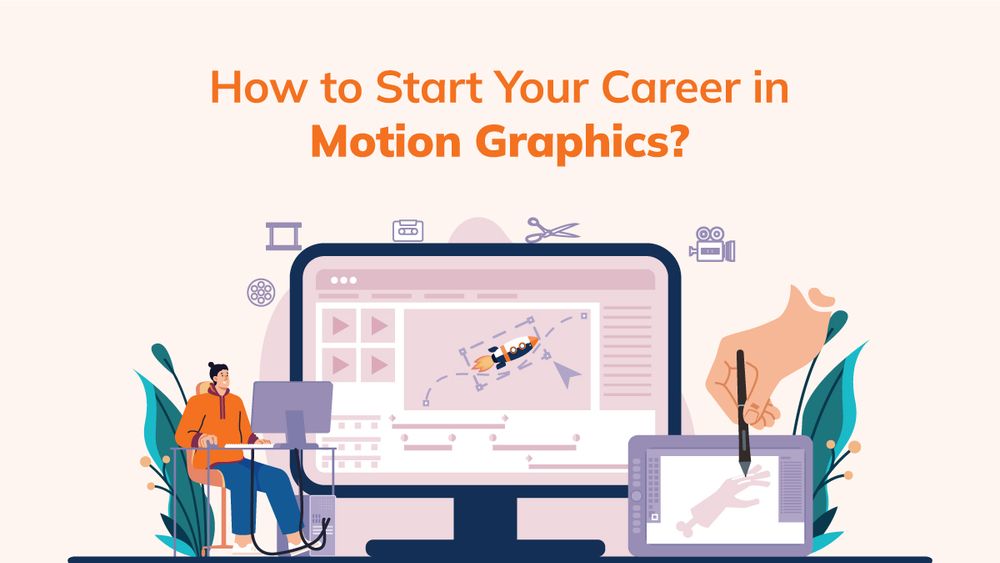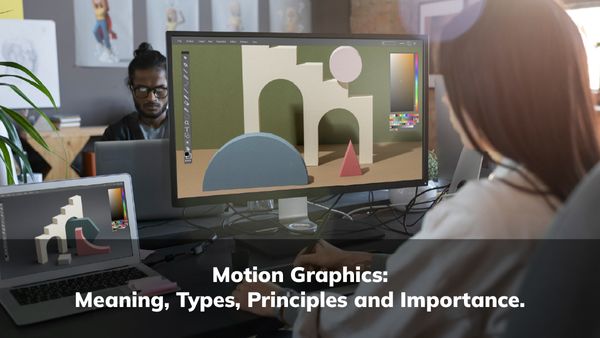How to Start Your Career in Motion Graphics?
'Motion design is a discipline that applies graphic design principles to filmmaking and video production through animation and visual effects.'- Anonymous.
Motion graphics is a dynamic and creative field that combines graphic design, animation, and visual storytelling to bring static visuals to life. It uses animation techniques, timing, and visual effects to create compelling and engaging motion graphics, title sequences, animated logos, explainer videos, and more. The top motion graphics short course helps the artists within you to find their way and create the imagination into reality.
Motion graphic designers use specialised software such as Adobe Illustrator, Adobe After Effects, Cinema 4D, or Blender to craft visually stunning and interactive designs.
If you're interested in venturing into motion graphics, there are several essential steps to help you get started. By learning animation fundamentals, understanding software tools, watching tutorials, analysing existing work, starting small projects, engaging with the motion graphics community, building a portfolio, and embracing continuous learning, you can develop your skills and create captivating motion graphics.
A motion graphics certificate offers endless possibilities for creative expression, allowing you to breathe life into your designs and captivate audiences through movement, timing, and visual storytelling.
An aspirant like you who wishes to work in advertising, film, television, or digital media, mastering motion Graphics by enrolling in a top motion graphics course will open up exciting opportunities to create visually stunning and impactful content.
If you are reading this, then Hell! Yes, you are excited to start your advanced motion graphics course journey. Before we get into it, do you know Adobe photoshop? Have you learned about Illustrator? Or adobe after effects online? Then you are perfect for getting started from now onwards.
10 Steps for Starting Your Career as a Motion Graphic Artist
Step 1: Toolset
To begin your journey in motion design or motion graphics, it is crucial to familiarise yourself with the necessary tools for animation and conceptualisation. When we first started exploring the realm of pixel manipulation, we relied on Adobe Photoshop, a software that remains a staple in my toolkit. Fortunately, many meticulously crafted tutorials are available, but you should take an advanced motion graphics course to learn in-depth.
Diving into Adobe After Effects is a natural progression for those familiar with Adobe Workspace. Adobe After Effects is the ultimate 2D animation tool. It empowers you to construct scenes and animate them with ease effortlessly. Moreover, this tool offers a wide array of effects and options to elevate the impact of your animations.
Step 2: Building Your Visual Library
As you become acquainted with the tools necessary for motion graphics, you must immerse yourself in a vast array of captivating visual content. Seek out beautifully crafted GIFs, movies, artwork, music, and breathtaking landscapes.
Often, we find inspiration in memories and experiences when crafting designs. Building a rich visual library is essential as it allows you to draw upon a diverse range of references, enhancing the quality and creativity of your work. Even if you possess strong motion design skills, without a well-rounded visual library, you may not fully unleash the potential of your abilities.
Step 3: Mastering the Principles of Animation
Once you have spent some time working in Adobe After Effects and have observed numerous motion graphics pieces, it's time to delve into the principles of animation. Look to the teachings of Frank Thomas and Ollie Johnston, renowned Disney animators. These principles are fundamental variables that lend dynamism and visual appeal to your animations.
The 12 principles of animation include:
- Stretch and Squash
- Anticipation
- Staging
- Straight Ahead and Pose to Pose
- Follow Through and Overlapping Action
- Ease-in and Ease-out
- Arcs
- Secondary Action
- Timing
- Exaggeration
- Solid Drawing
- Appeal
By familiarising yourself with these principles, you can infuse your animations with a sense of realism, appeal, and visual impact. Understanding and applying these principles will greatly enhance the quality of your motion designs, making them more engaging and visually pleasing.
Step 4: Learn the Fundamentals
Start by familiarising yourself with the core principles of animation. These principles include timing, spacing, anticipation, follow-through, and squash and stretch. Understanding these principles will help you create believable and visually appealing design motions.
Resources like books, online tutorials, and motion graphic short courses online can provide comprehensive explanations and examples of these animation principles.
Step 5: Study Software Tools
Motion design is typically created using specialized software. Popular choices include Adobe Illustrator, Adobe After Effects, Cinema 4D, and Blender. Begin by choosing software that suits your needs and learning its basics. Get comfortable with the user interface, tools, and workflow.
Learn to set keyframes, manipulate Bezier curves for smooth animations, apply effects, and work with layers and compositions. Online tutorials, documentation, and forums specific to the software can be valuable resources for learning these tools.
Step 6: Watch Motion Graphics Tutorials
Watch motion graphics tutorials to gain practical knowledge and learn specific techniques. Platforms like YouTube, Vimeo, and online learning platforms. Start with beginner tutorials to grasp the basics and gradually progress to more advanced topics.
Following along with the tutorials and practicing the techniques will help you understand how to apply motion graphics principles and create compelling animations.
Step 7: Analyse Existing Work
- Watch and analyse motion graphics examples in advertisements, films, TV shows, and motion graphics projects.
- Observe how professionals use motion, typography, colour, and sound to create engaging visuals.
- Pay attention to the timing and pacing of animations, transitions between scenes, use of effects, and the overall composition.
Always take note of techniques that catch your eye and try to deconstruct and replicate them in your projects. This process will help you understand effective motion design practices and inspire creativity.
Step 8: Start Small Projects
Begin by creating small motion graphics projects to practice your skills. For example, you can animate logos, design simple title sequences, create animated icons, or bring illustrations to life. Start with simple concepts and gradually challenge yourself with more complex ideas. As you work on these projects, experiment with different styles, explore various motion techniques, and refine your understanding of animation principles.
If you join the motion graphics short course, you can practice through assignments and gain practical knowledge. By tackling small projects, you'll gradually build your confidence and competence in motion design.
Step 9: Build a Portfolio
As you gain experience and create more motion graphics projects, assemble a portfolio to showcase your best work. A portfolio visualises your skills and style and is essential when applying for motion design jobs or freelance opportunities. Include a variety of projects that highlight different styles, techniques, and genres.
Ensure that your portfolio is well-organised, visually appealing, and easily accessible. Consider creating an online portfolio website or using platforms like Behance or Dribble to showcase your work.
Step 10: Continuous Learning
Motion graphics is a dynamic field constantly evolving with new techniques, trends, and software updates. To stay relevant and improve your skills, commit to continuous learning. Stay updated with industry news, follow influential motion designers and studios, and explore new styles and approaches. Experiment with different tools and plugins, try out new software features, and learn from the work of other motion designers.
Attend motion graphics conferences, workshops, and webinars to learn from industry experts and network with professionals in the field. Additionally, consider joining online communities or subscribing to newsletters focused on motion design to stay informed about the latest trends, tutorials, and resources.
In Summary, getting started with motion design involves:
- Learning the fundamental principles of animation.
- Studying software tools.
- Watching tutorials.
- Analysing existing work.
- Starting small projects.
- Joining motion graphics communities.
- Building a portfolio.
- Committing to continuous learning.
Remember to practice regularly, experiment with different techniques, and seek feedback from others to refine your skills. Join the motion graphics short course for the best experience ever! With dedication and persistence, you can develop your motion graphics abilities and create visually captivating animations.