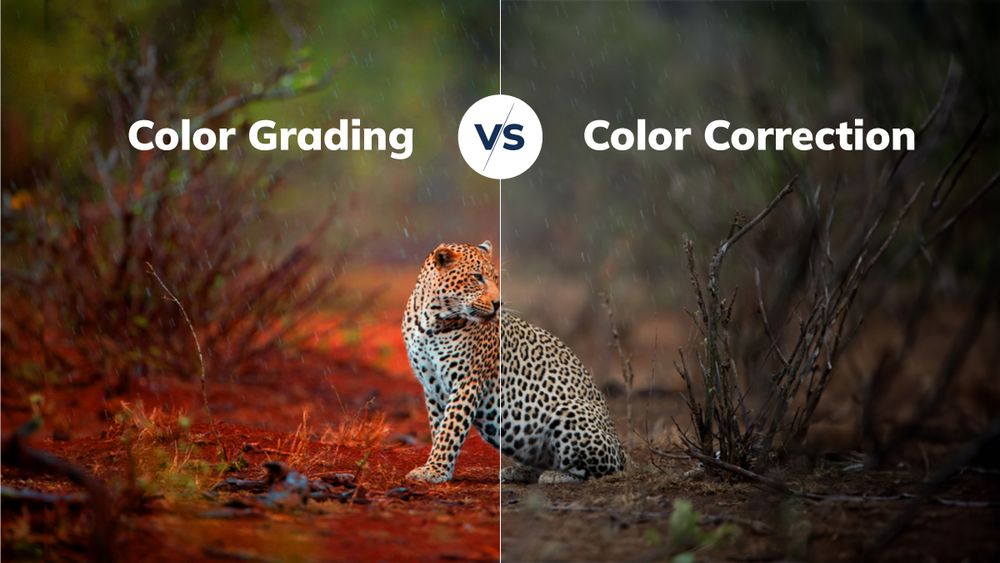Color Grading vs. Color Correction: Which One Do You Need for Your Video?
Color grading and color correction have a huge difference in the film world that makes footages look extraordinary.
In video editing, showcasing the beauty of vibrant nature is way too impressive. It makes the dull look grand and the space we live in even more attractive.
The importance of color grading techniques is in high demand. To know the color grading, you should also know color correction techniques. Likewise, if you even have shot any footage on a smartphone, you much have noticed that the colors in real do not get captured accurately. So, color grading and color correction both is needed. If you want to learn from experts you can choose to learn color grading online, to get even more skilled.
There are many reasons to add to this statement that the color editing theory is a combined effort of color grading and color correction for digitally recreating the colors as we see them in real.
So, do we need color grading and color correction in everyday film and video projects? Let's answer these questions in more detail to fix the colors in your videos.
Color Grading and Color Correction: What is the Difference?
Let's tackle the biggest question. What that hack is the difference between color correction and grading? To get into more technical details, we will show you some impressive images to clarify your understanding.
Although "color grading" and "color correction" are frequently used interchangeably, they refer to two independent steps in a film or photo's post-production processing.
What is Color Correction?
To make a film or photo look natural and fix any technical problems with the image, color correction involves changing the image's exposure, contrast, white balance, and saturation. The first step in post-production is color correction, often carried out before color grading. The goal of color correction is to create a balanced image that looks good on all devices and screens.
If the footage you have shot is an improver, then to balance it out, you should begin with a process that can be tricky to complete without a bit of expertise.
Simple 5 Ways on How to Color Correct
Here are five simple steps to color-correct the footage concerning what sort of editing situation you should find yourself in!
- Try to normalize the footage as much as possible.
- Firstly, fix the saturation areas.
- Fix the brightness and the contrast.
- Set your white balance perfectly.
- Always double-check the skin tone.
It ultimately depends on the footage you have captured; how much color correction is required. However, this basic guide will balance and correct the regular footage and further process it to set the right path for beginners.
Color saturation vs. color brightness: What is it?
There are two crucial color characteristics, color saturation, and color brightness.
It can significantly influence how an image appears visually. It's critical to comprehend the distinction between the two regarding color grading, color correction, and general color management.
Color purity or intensity is referred to as color saturation. An exceptionally saturated color appears brilliant and dazzling, whereas a desaturated hue seems more subdued or greyish. Saturation can be changed to give an image the desired appearance or mood. For instance, you may enhance saturation to get a lively, energetic image while decreasing saturation to produce a more sombre, natural-looking image.
Conversely, color brightness describes how much light a color reflects. A darker hue appears less reflecting and more gloomy when it is brighter because it seems lighter and more reflective. Furthermore, brightness can be changed to give an image the desired appearance or mood. As an illustration, you may raise the brightness to produce a forceful, dramatic image while decreasing the brightness to produce a soft, dreamlike one.
It is crucial to remember that color saturation and brightness are interdependent.
In actuality, they are frequently interrelated and influence one another. For instance, if you increase a color's saturation, it can also appear brighter, and if you lower it, it might also appear darker. Similar to how a color may appear more saturated when its brightness is increased and less saturated when its brightness is decreased.

What is Color Grading?
By modifying the color, contrast, and mood of the image, color grading, on the other hand, improves the visual appeal of a film or photo. An artistic technique called color grading can give a movie or photo a specific look or feel. Depending on the desired effect, color grading aims to give the image a more cinematic or stylish appearance.
However, the right color grading will always help convey the visual tone or set the mood to heighten the narrative. For example, you may use higher contrast and darker tones for a horror film, but there are some scenes where different color effects are used.
LUTs in Color Grading
You might be asking yourself how you achieve some of the coolest grades and effects visible on videos. The answer to this is one trick- use the LUTs in color grading.
LUT is the lookup table. It is a quick cheat sheet where the filmmakers can use their cameras, and editors can use them in editing footage in a specific grade and look. Applying LUTs for the projects will only give you promising results if you understand them. In short, this tool is a huge timesaver with the correct use and very powerful for any project to stand out in color grading.
Simple 5 Ways on How to Color Grade
As you start with LUTs on all the videos, beginning with some tips to understand how to color grade is essential. Here are five basic steps to color grade your video footage.
- Firstly, normalize with the folate as much as possible.
- Try to follow the steps to correct your colors.
- Choose the desired look and style.
- Try to make sure that the color adjustments are made in your editing program.
- Double-check on the skin tones and vector scope as well.
Remember that the color grading should be done after your video has been normalized and corrected.
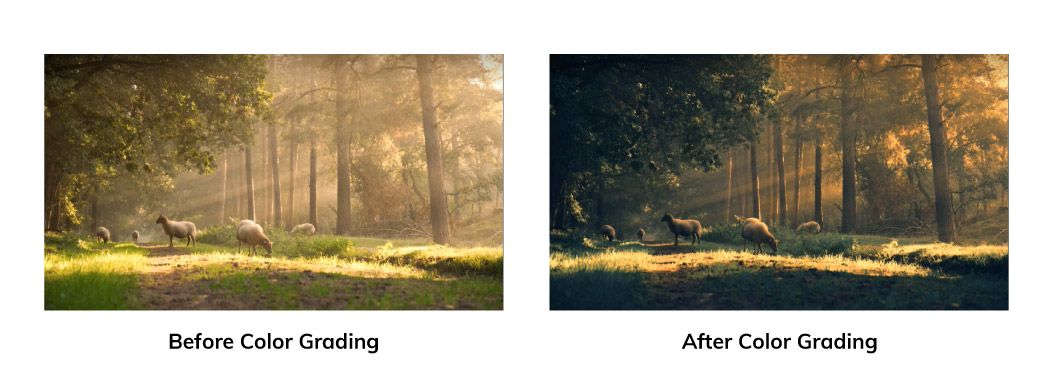
Although they have separate functions, color correction, and color grading are frequently used in tandem during post-production. The primary distinction between the two is that color grading is an aesthetic process, whereas color correction is technical.
Step-by-Step Guide to Repair a Video Footage
This is a step-by-step guide on how to use Adobe Premiere Pro to color grade and repair a video.
Step 1: Color Correction
- Import your video into Adobe Premiere Pro after opening it.
- Create a new adjustment layer and drag the video into the timeline.
- The adjustment layer should have the Lumetri Color effect applied.
- Once the footage looks natural, adjust the exposure, contrast, white balance, and saturation.
- Make sure the color levels are within acceptable bounds by checking them in the Scopes panel.
Step 2: Color Grading
- Over the existing adjustment layer, create a new one.
- The latest adjustment layer should have the Lumetri Color effect applied.
- Choose a preset for color grading or build your own by modifying the color wheels and curves.
- Try using several color grading methods until you get the desired result.
- Make sure the color levels are within acceptable bounds by checking them in the Scopes panel.
How Can You Say Which of Your Footage Needs Color Grading or Color Correction?
There are various signs that color grading and color correction may be beneficial for your footage:
- Improper white balance: If your footage's color temperature appears too warm or too cool, the white balance may need to be changed.
- Color inconsistency: If the colors in your movie differ noticeably between shots or within a single shot, it can be a clue that color grading is required to provide a uniform appearance.
- Poor contrast: If your footage lacks contrast and appears flat, it may benefit from color grading to boost the shadows and highlights.
- Overexposure or underexposure: Color grading can adjust the exposure and restore information to regions of your footage that are too bright or too dark.
- Unnatural skin tones: Color correction can modify the colors and give skin tones that seem excessively orange, green, or purple a more natural appearance.
Overall, color grading and correction can enhance the visual quality and breathe new life into a film that you feel is flat or lacks a cohesive aesthetic.
Wrapping up…
The basics of color correction techniques, color correction edition, color grading theory, and color correction software are all well explained in the article. If you want to get hands-on experience, start to learn color grading in video production online from the experts. Knowing and applying the critical difference will help you make it even better. Understand the quality of your footage and get to learn the basics. It will be easier for you and makes you feel free to explore the fascinating world of colors on your own terms.