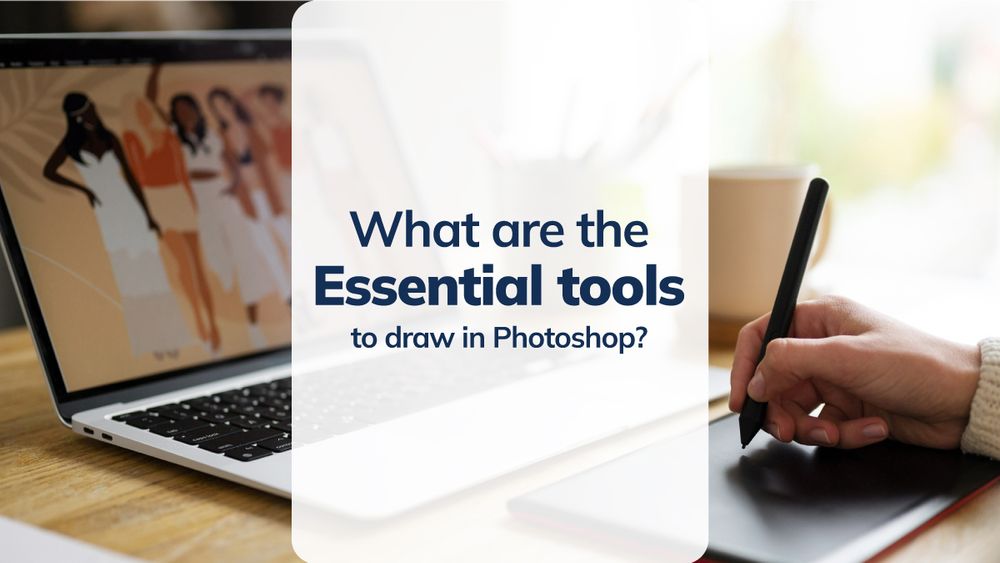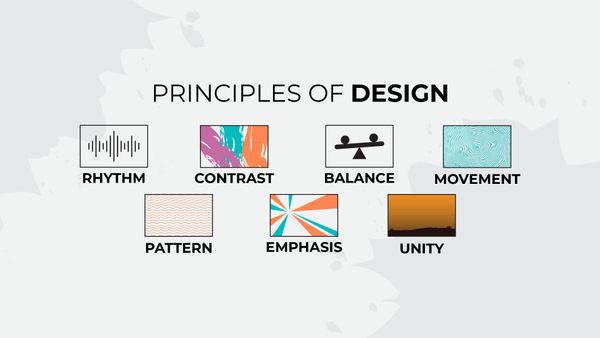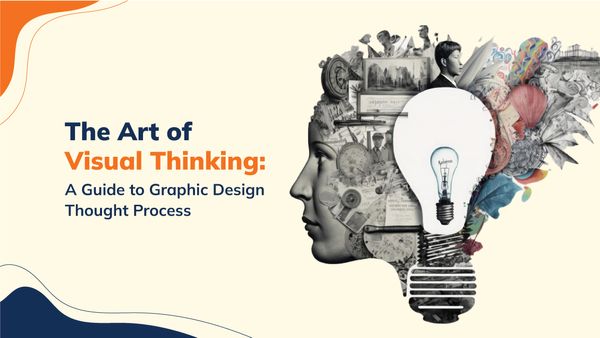What are the Essential tools to draw in Photoshop?
Photoshop is a powerful tool for digital artists, graphic designers, and photographers. Its versatility and flexibility make it a go-to tool for creating art and designs in various fields. One of the most important aspects of Photoshop is its drawing capabilities. Whether you are a beginner or an experienced artist, there are essential tools in Photoshop online that you should know and use to create stunning and professional-level artwork. If you enrol to the top online photoshop course, then you will learn the best ways to implement it.
Must-Know Tools to Draw in Photoshop Online
Here are some of the essential tools you need to draw in Photoshop online:
1: Brush Tool
The Brush Tool is the most basic tool for drawing in Photoshop. It allows you to paint with different colors, sizes, and shapes and is essential for creating sketches, illustrations, and paintings. The Brush Tool can be customized to suit your needs, such as adjusting the opacity and flow to create various effects.
2: Pencil Tool
The Pencil Tool is another essential tool for drawing in Photoshop. It works similarly to the Brush Tool, but it creates a hard, pixelated edge that mimics the look of a pencil. The Pencil Tool is perfect for creating line drawings and sketches and adding details to your artwork.
3: Eraser Tool
The Eraser Tool is a must-have tool for any artist or designer. It removes unwanted parts of your drawing or painting and is particularly useful when making corrections or refining your work. The Eraser Tool can be customized like a brush, pencil, or other tools.
4: Pen Tool
The Pen Tool is a powerful tool for creating precise shapes and lines. It allows you to create vector shapes, paths and outlines accurately. The Pen Tool is particularly useful for creating logos, icons, and other designs that require clean and precise lines.
5: Shape Tool
The Shape Tool allows you to create predefined shapes like rectangles, circles, triangles, and polygons. It is an essential tool for creating geometric shapes and designs and is particularly useful when creating logos, icons, and other graphics.
6: Gradient Tool
The Gradient Tool allows you to create gradients of colors, which can be used to create depth and dimension in your artwork. You can customize the gradient to create different effects, such as radial, linear, and angled gradients. The Gradient Tool is particularly useful when creating your artwork's backgrounds, shadows, and highlights.
7: Text Tool
The Text Tool allows you to add text to your artwork. It is an essential tool for creating designs that include text, such as posters, flyers, and social media graphics. The Text Tool can be customized to suit your needs, such as adjusting the text's font, size, and color.
8: Lasso Tool
The Lasso Tool is a selection tool that allows you to select parts of your artwork by drawing freehand selections. It is particularly useful when making irregular or complex selections, such as selecting hair or trees in a landscape.
9: Magic Wand Tool
The Magic Wand Tool is a selection tool that allows you to select parts of your artwork based on color and tone. It is particularly useful when making selections with consistent color or tone, such as selecting the sky in a landscape.
10: Blur Tool
The Blur Tool allows you to blur parts of your artwork, which can be used to create depth and focus on the important elements in your artwork. It is particularly useful when creating backgrounds or blurring parts of your artwork to create a bokeh effect.
These are essential tools you need to draw in Photoshop. Whether you are a beginner or an experienced graphic designer, these tools will help you to create stunning and professional-level artwork. Experiment with different tools and techniques to create unique and personalized artwork that stands out. With practice and dedication, you can become a master of Photoshop and create artwork that inspires others. However, it's important to remember that these tools are just the basics. Many more advanced tools and techniques in Photoshop can help take your artwork to the next level.
If you're starting with Photoshop online, it's important to take the time to learn each of these tools and how they work. This can be done through online tutorials, courses, or by experimenting independently. The more you practice with these tools, the more comfortable you become with them, and the better your artwork will be.
Tips to Help You Get Started with Drawing in Photoshop Online
- Use a tablet
A tablet allows you to draw more accurately and naturally in Photoshop online, providing a more intuitive way of drawing with a stylus. It also allows you to control the brush size and opacity by adjusting the pressure you apply to the tablet.
- Practice with different brushes
There are many different brushes available in Photoshop, and each brush has a unique effect. Experiment with different brushes to see how they work and which ones you prefer.
- Use layers
Layers are a powerful tool in Photoshop that allows you to work on different parts of your artwork separately. This makes it easier to make changes and adjustments without affecting the rest of your artwork.
- Use reference images
If you're having trouble drawing something, try using a reference image to help guide you. You can import an image into Photoshop and use it as a reference to draw from.
- Don't be afraid to experiment
Photoshop is a powerful tool that allows you to create various effects and styles. Don't be afraid to experiment with different tools and techniques to create unique and personalized artwork.
In addition to these tips, many online resources are available to help you learn how to draw in Photoshop.
Popular Resources for using Photoshop Online
Tutorials, courses, and communities can provide guidance and support as you learn. Some popular resources include:
Adobe Photoshop Elements: This simplified version of Photoshop is designed for beginners. It includes many of Photoshop's essential tools and features but with a simpler interface.
Online Photoshop Courses: Many online courses like photoshop course are available that teach you how to use Photoshop for drawing and painting. These courses typically include video lessons, exercises, and assignments to help you learn.
Professional Photoshop Course with Certificate: If you're looking to become a professional digital artist or graphic designer, consider taking a professional online Photoshop course with certificate. These courses are typically more in-depth and cover advanced topics and techniques.
Photoshop Tutorials: Many free Photoshop tutorials are available online that cover a wide range of topics. These tutorials can help you learn specific techniques and tools in Photoshop.
Online Photoshop Editor: There are also many online Photoshop editors available that allow you to practice your drawing skills without downloading the software. These editors typically include many of the essential tools and features of Photoshop.
In conclusion, drawing in Photoshop requires skill, practice, and the right tools. By learning and mastering the essential tools of Photoshop and experimenting with different techniques and styles, you can create stunning artwork that showcases your creativity and talent. Remember to be patient and persistent and to have fun with your art!