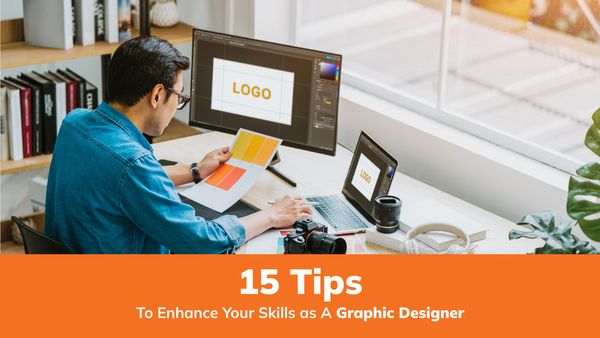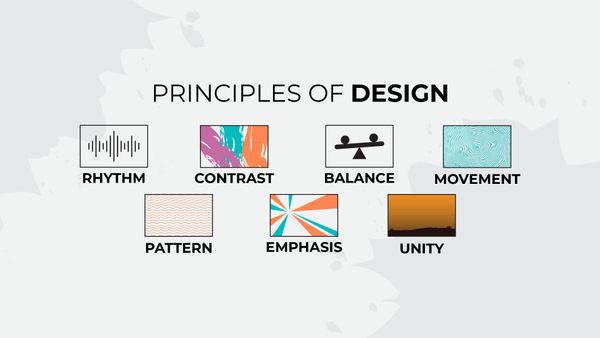Learning Photoshop: Understanding History, Basic Tools and Features
In the competitive world, designing is a new trend. Especially when it comes to graphic designing, there is a huge demand. As we talk about graphic design, the first thing that comes to one's mind is photoshop. What is Photoshop? It is a photo editing and raster graphic design software.
Learning Photoshop: Understanding History, Basic Tools and Features
In the competitive world, designing is a new trend. Especially when it comes to graphic designing, there is a huge demand. As we talk about graphic design, the first thing that comes to one's mind is photoshop. What is Photoshop? It is a photo editing and raster graphic design software.
If you are an enthusiastic learner and wish to explore Photoshop in detail, we suggest you take online graphic design courses with certificates from ProAlley. You'll learn to master the tools, one of which is Adobe Photoshop. Today in this blog will take you through what is photoshop, its tools and features and how it is useful for you as a career.
What is Photoshop?
It is a photo editing and raster graphic design software. Adobe Systems developed it for both windows and macOS. It allows users to create, edit and manipulate various graphics and digital art. It starts and edits the raster images with multiple layers, importing images from different file formats.
From ImagePro to Photoshop
Photoshop was initially named as the program ImagePro. Thomas renamed Photoshop and worked out a short-term deal with the scanner manufacturer Barneyscan to distribute the program copies with a slide scanner. It was around 200 copies of photoshop that was shipped.
Why is it called Photoshop?
The potential publisher suggested the word photoshop during a demo, and the name was finalised. Adobe Photoshop is a raster of Graphics editor developed and published by Adobe Inc. for macOS and Windows.
How was Photoshop first used?
Photoshop was developed in 1987 by two most famous American Brothers, John Knoll and Thomas, who sold the distribution license to Adobe Systems Incorporated in 1998. This software was initially conceived by the popular design software Adobe Illustrator, and Adobe expected to sell a modest several hundred copies per month. The exceptions for Photoshop's success are mostly tampered with by the concerns about whether it can be installed in the computer in its memory. Nevertheless, the software sold many copies and became the ''Killer App'' of all time.
How has Photoshop developed from basic?
The demand for Photoshop downloads rose as computers improved and digital photography technology advanced over time. The program's success spawned the companies that produce the add-ons, explicitly designed for the compatibility of Photoshop.
In 2003, Adobe, the leading brand, included Photoshop in their Adobe Creative Suite. It bundled the complete program with illustrator, InDesign, & Acrobat; later, it was renamed Photoshop CS. In 2007, Adobe Photoshop CS3 was released, offering features that give the user complete control over digital images.
For example, advanced compositing automatically aligns similar images to create a single representation from several photographs. Photoshop offers an array of tools and colours, allowing the user to be more creative.
How does Photoshop work?
Photoshop has been the most popular and standard image manipulation program in the design industry for so long that its name has become a verb. It is a widespread parlance to say that the image has been photoshopped or just shopped- meaning edited or manipulated.
The layer based editing system enabled the raster image creation and altering with the multiple overlays that support transparency. The layers often act as masks or filters, changing the underlying colours. The shadows and the other effects can be added to the layers. Adobe promotes photoshop as a tool for professionals. The beginners can also use Photoshop with the helpful online self-paced courses on photoshop.
What are the essential features of Photoshop?
Photoshop has many features, like fonts, effects, brush, and pen tools etc. Here are the top features listed for your knowledge.
1: Brushes: It is one of the essential tools in Photoshop and can be used for various effects that include compositing, erasing, retouching and even painting.
2: The Clone Stamp: This tool allows you to copy the pixels from one image area and then paste it into the other area. It helps repair purpose when it comes to damage or any corrupt image.
3: The Healing Brush: It is like the clone stamp. The difference is it blends the copied pixels along with the surrounding pixels for a much more natural look and feel.
4: The History Brush: This practical tool allows you to revert an image to the previous state. It helps undo the mistakes or even go back to the point in your workflow. It is the place where you are happy with the images.
5: Blur: This tool helps the pixels in the image blur, making them less distinct. It is a perfect tool to create the look and feel of the image dreamy by reducing the appearance of imperfections and wrinkles.
6: Sharpen: It does the opposite of the blur. It makes the image more distinct. It is helpful for making an image that appears to be more transparent and creates more dramatic effects.
7: Dodge and Burn: These tools are used to lighten or darken the areas of the image. It is used in the photo for retouching to make the subject appear far more defined.
8: The Sponge Tool: It helps to absorb or release the image's colour. It is one of the most useful in correcting the colours, whether it is too light or too dark.
9: Layers: This tool layers palette helps to draw and design the diverse design elements that are independent in the layers. It is further merged up and helps to enhance the power of the design for controlling the design flow.
10: Pen tool: It is one of the most crucial features for drawing the paths along with your anchor points. Its creative scope with this tool is limitless. It is too flexible for the designer to draw any shape and edit it with bare hands.
11: Hue and Saturation: This tool enables the designer to adjust the colour saturation and change the colour's richness, which is intensive in the images. It makes the photos look natural and more realistic.
12: Selection tool: It is one of the most used features of designers. It makes life easy for graphic designers, photographers and even professionals associated with multimedia; the details obtained are fabulous.
13: Vector Mask: It is a layer mask tool that looks like and is non-responsive to the subject. As the subject grasped, it started to use the black and white colours within the masking layer of the thumbnail. It helps to create the masking portion of an object by using shades of grey, like the greyscale colour combination. As the masking is done, they are of the object under the layer will disappear.
14: Slice tool: It offers the feature to snip the images into slices. It is used to develop web technology for loading the time of the website, which can be optimized.
15: 3D: The feature of 3D photoshop helps to directly import the 3-dimensional objects into photoshop and draw the textures directly on the photoshop canvas. A designer can make many image series related to the 3D object and choose the post & facial expressions from the animation within Photoshop.
Use of Photoshop that you should know!
The most basic use of Photoshop tool is photo editing, graphic editing, poster designing and website theme designing.
1: Photo Editing: Every photographer needs software to edit the images. It involves following actions.
- It is used to adjust the colour levels in the image.
- Resize & crop the images.
- Add touch-ups of the photos- by erasing and changing the objects in the image.
- Apply filters.
- Change the image format.
- You can transform the image if needed.
2: Content Designing: It is used for user interface content, like logos, buttons, taskbar design and gifs etc.
3: Graphic design: Use paintbrushes; effects like water, fire, drop shadows, and more can be utilised. It can produce high-quality graphics.
4: Social media Content: It handles the design of high-quality posts and stories for public engagement using the various tools accessible in this software.
5: Animation: Using this dynamic software, Photoshop, you can simple graphic animation. Create the layers to activate the animation panel from the timeline. You can export the animation in the gif form.
What is the most recent version of Photoshop?
The most recent version of the Photoshop 2022 (desktop) is version 23.3.1, which was released in April 2022, while Adobe released the latest version in October 2021. The newest edition of Photoshop is updated with copy-paste support from Illustrator to Photoshop. It makes things easier to move to text layers and other typographic properties. Adobe has improved the quality of it along with the edges in objects in its Sky Replacement feature.
The inclusion of more enhanced features like the multithreaded and GPU compositing options for faster performance and the ability to search for cloud documents in the recent and improved Photoshop's saving preferences. Adobe has removed the camera shake reduction function due to its incompatibility with the development platforms and quick share feature, which lacks use. The company has supported additional lenses and cameras.
What are the Advantages of Photoshop?
The advantages of Photoshop are listed below.
- It is available on multiple platforms.
- The features of editing diverse types of image formats are helpful.
- Professional colour grading support is present.
- It has advanced layer management.
- Professional plug-ins, filters, overlays, and textures can be used easily.
- It helps to support the video clips and animation layers.
- It has the facility of cloud storage.
- It has OpenType SVG Fonts and Emoji Support options.
How much an online graphic design course with certificates help to learn Photoshop?
By opting for an online graphic design course, you will be able to explore the dynamics of Photoshop in detail. The tool Photoshop will be taught in detail for a comprehensive idea of the full software. All these tools and features will be discussed, and the experts will share techniques to get you a fair idea of the course. ProAlley has the best online graphic design courses, both self-paced and online live classes. Join their graphic design online courses for a professional skill upgrade that you have desired for a long.