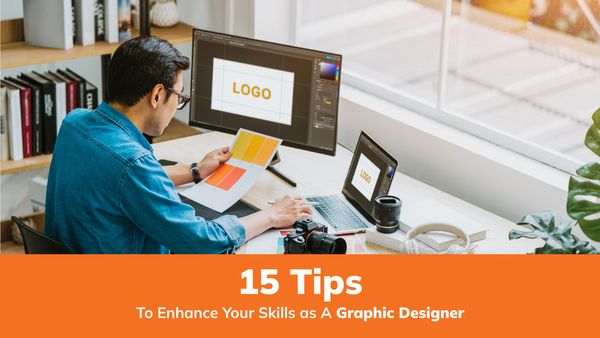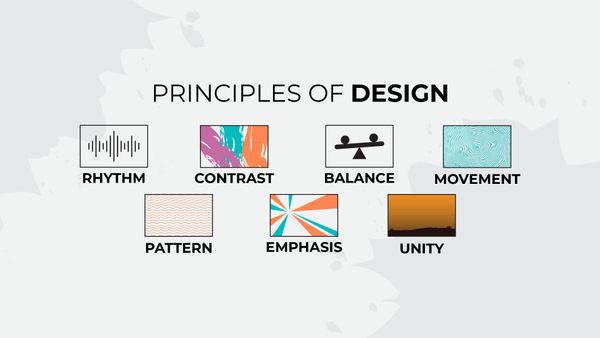Learn InDesign Online to Streamline Your Design Process.
Designers frequently use InDesign's robust desktop publishing programme to produce various documents, including brochures, magazines, books, and digital publications. Although InDesign can be useful for designers, learning to use it effectively isn't easy. Fortunately, you can use many online resources to learn InDesign and speed up your creative process.
Online InDesign Course: There are numerous online courses available that can help you learn InDesign. Many of these courses are self-paced and allow you to learn quickly. Some courses also offer certificates upon completion, which can be a valuable addition to your resume.
Online courses can be a great way to learn InDesign as they are often taught by experts who can provide valuable insights and tips. They also often include hands-on projects that allow you to practice your skills in the real world.
Best InDesign tutorials can be an effective way to learn InDesign as they allow you to see the software in action. Many video tutorials are available online that cover a range of InDesign topics, from basic tools to advanced techniques. Some popular forums for InDesign include Adobe Community, InDesignSecrets, and CreativePro. These forums can be a valuable resource for designers looking to expand their knowledge of InDesign and connect with other designers in the industry.
InDesign online can be a valuable way to streamline your design process and take your skills to the next level. With the numerous resources available, from online courses to video tutorials, online forums and communities, and blogs and articles, there is no shortage of ways to learn InDesign and enhance your design skills. Whether you're a beginner or an experienced designer, there is always something new to learn with InDesign.
InDesign tips and tricks help you to get used to the tools that can improve your work experiences with less effort and save your precious timeframes.
Guide to InDesign to Make Your Process Easier
The most famous quote Aristotle states is that if you do something well at the beginning, you are halfway there to the successful end.
Making it a centre of attraction, Getting started with InDesign can improve your design journey.
1: Create Impressive Style Sheet Styles
The paragraph styles are the single most useful feature in Adobe InDesign. It helps in integrating with the feature that can improve the designer's productivity. It also helps in reducing the time that you have spent on the laying out of your documents. If you haven't mastered them, you should enrol on the Online InDesign course from the best training platforms to start your learning journey.
The paragraph styles are very practical to help you create better layouts. InDesign users can enjoy the advantages to get going impressive outcomes. By creating all the styles in the documents, you can reduce the time consumption during your official pick deadline hours.
Learn InDesign online to streamline your processes in structuring the styles and repeating the same over all the documents. It takes around 3 to 4 hours to regularise the format and structure it even better before you dig your head and try to find out what and where it is! It betters better if you spend some time with the software and learn the next style and paragraph styles to speed up the entire process.
2: Use the InDesign Templates
If you use a working document with the same layout as the manuals, magazines, or newsletters, then you should expand the style sheet. The templates in the Adobe InDesign document help to design even better. While starting the project, the template has clear time benefits. It is great to work in a team that ensures to start the project at the same place with a consistent structure. It allows the participants to work on the document even more effectively. Simple InDesign layout ideas are available in Adobe InDesign tutorials for beginners will help in the long run.
3: Always Layout the Content Well
The most important part is the solid base of your project. The content must be documented as quickly as possible. The paragraph styles and layout designs will help work on a book, user manual, catalogue, or even typing directly in InDesign. Use the primary text option well to create the pages and threaded text frames like magic. To do so, you must set up the master pages and create the frames on each page. The primary text frame must be activated to import the text in InDesign.
4: Merging of Data in InDesign
The data merge is an amazing timesaver. These are one of the most important features used by InDesign users. Using the data merge feature, you can instantly lay out hundreds of pages to use repetitive layouts like certificates, catalogues, and even business cards. It helps to design the catalogue creation faster, ensures interesting layouts, prevents mistakes and even allows outsourcing of some tasks.
5: Use Impressive Next Style
The interesting part is importing the text or data inside the InDesign Documents. You can paste down some texts and set the style quickly. Having interesting paragraph styles will come to the rescue and make things much easier and faster. Next style works while you type InDesign, click hit and return to use the new style in the new paragraph. Using InDesign is very effective and useful in the long run.
6: Use the eye dropper colour theme tool
Getting started with InDesign has much to do with creating visually appealing creatives. The eyedropper colour theme tool is completely designed to help and make it easy to sample colours and craft your palette. The main tool panel will help select the eye dropper icon, where you can sample colour from the images used in the design. It will help to create your colour theme panel. These swatches of the colour will automatically pop up any time if you click on the image, graphics or any text for that matter of choice. You need to be instantly cohesive with the look and feel of the entire piece.
7: Maximise the Preview Mode
In the best InDesign tutorials, you will come across the preview mode, where you will get a chance to see the way browsers will see your final product. It will help you ensure you get the most out of the review procedure. The word 'W' on your keyboard is a quick shortcut that will turn the preview modes on and off. These will allow you to evaluate the workflow as you move through your design procedure. Adobe InDesign course fees are the bare minimum when learning such amazing tools in the Online InDesign course.
What are some InDesign tips every designer should know?
Adobe InDesign hints are essential for every designer; here are some important tips for you.
- Try to employ master pages. To apply uniform elements to numerous pages at once, arrange them on a master page. Examples include headers, footers, page numbers, and logos.
- The creation and application of paragraph and character styles Use styles to format text consistently throughout your project. Time is saved, and consistency is guaranteed.
- Utilise guidelines and grids: You may distribute and position objects on your website using grids and guides. They also assist in keeping the document consistent.
- Using the Layers panel: To arrange the information in your document, use the Layers panel. This makes editing and managing it simpler.
- Use keyboard shortcuts to speed up your process. InDesign provides a tonne of shortcuts. Learn them and apply them to save money and time.
- Utilise the Eyedropper tool to apply the format you sampled from one object to another. Time is saved, and consistency is guaranteed.
- Export a superior PDF: When exporting a PDF for printing or digital distribution, ensure it is of high quality. To guarantee that the output is accurate, carefully review the settings.
- Utilise the interactive tools in InDesign: There are a lot of interactive elements in InDesign, including buttons, forms, and multimedia components. Investigate these options to produce captivating digital documents.
- Utilise the Preflight panel: This tool looks for probable printing issues in your document, such as missing fonts or photos. Use it to check if your document is prepared for printing.
- Organise your InDesign document: To keep your document organised, give objects, layers, and styles consistent names.
What is the best way to practice InDesign?
Taking advantage of InDesign frequently while working on various projects is the best way to gain experience. Here are some pointers for proficient InDesign use:
Start with simple tasks:
Start with straightforward tasks, such as making business cards or fliers, then work up to more challenging ones.
Observe tutorials:
Following various online lessons, you can learn new InDesign features and techniques. You can discover new abilities and methods by following along with these lessons.
Experiment with different layouts:
Try different layouts with various fonts, colours, and graphics. You can use this to develop your design skills and discover your unique style.
Try working on projects for clients or organisations to obtain experience in the real world. You will learn more about the design process and improve your problem-solving abilities.
Work with others to develop your abilities by collaborating with designers or clients to gain feedback. This will enable you to broaden your network and get knowledge from others.
Participate in workshops or classes to gain new skills and techniques from professionals. You can do this to stay current with the newest design trends and technological advancements.
Use Adobe Creative Cloud:
To produce assets and visuals for your InDesign projects, use other Adobe programmes like Photoshop and Illustrator. You can use this to hone your design abilities in other areas.
To prevent burnout, keep in mind to take pauses and step away from your computer. Regular practice will help you hone your abilities and improve your InDesign usage.
In conclusion, learn InDesign online is an essential tool for any designer to upgrade and look forward to streamlining their design process. Its intuitive interface and powerful features have become the industry standard for page layout and document design. By learning InDesign online, you can take advantage of various resources and courses to quickly develop your skills and improve your productivity. So why not get started today and see how InDesign can transform the way you work?