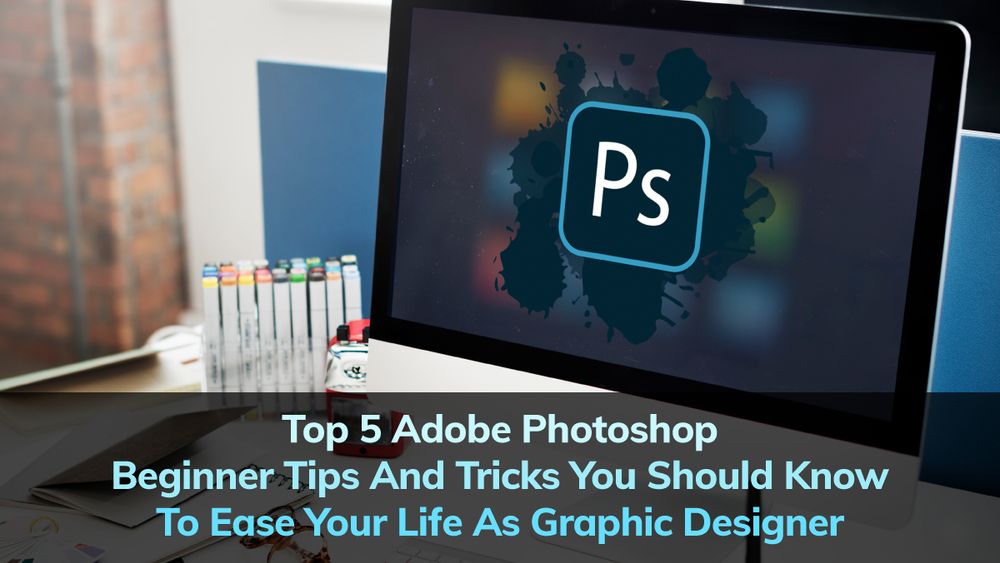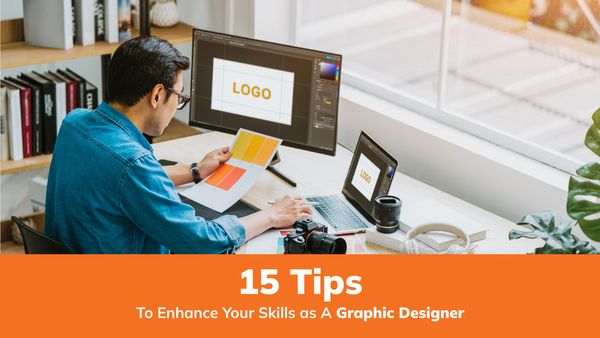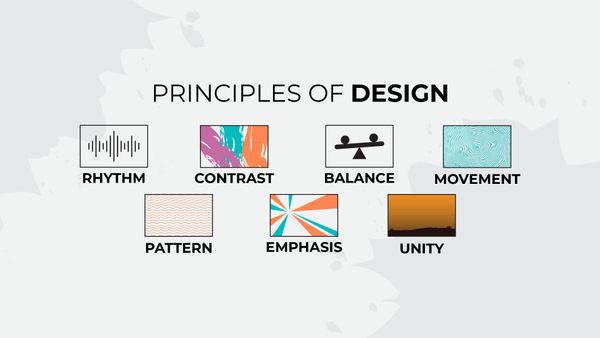Top 5 Adobe Photoshop Beginner Tips And Tricks You Should Know To Ease Your Life As Graphic Designer
Adobe Photoshop is a versatile software and has a plethora of advanced features and methods that can help you increase your efficiency.
Here are the top 5 Adobe Photoshop beginner tips to enhance your graphic design skills
Be aware of the design trends.
Visual content demand is accelerating in our tech-driven environment, making the designer's job both exciting and challenging. Keeping up with graphic trends by using your collection of inspiration sources is a smart and creative approach. You must stay updated with the time to succeed in this industry.
In a sea of young designers, your uniqueness as an artist and your commitment as a designer will set you apart. Therefore, don’t follow the current trends at the expense of your style. The key is to adapt ideas that compliment your style and the demands of your clients in a unique way.
Try to keep it simple.
Try not to throw everything that you have learned into one single design. Embrace your intuition and the advice of professional designers who suggest the best designs have a clear and cohesive concept, a specified theme, and just one or a few approaches that are done well. To put it another way, do it, but not too much. Just try to keep your design as simple as possible.
Always strive for visual coherence.
Maintain visual harmony as your north star to get the excellent designs you need (or want). Your idea should not only be crisp and well-designed, but it should also provide viewers with a positive experience. How do you go about doing that?
It's a lot easier than you think. Choose complimentary or low contrasting tones from your color scheme, use no more than two fonts, and make sure the font styles complement each other.
The essential thing is to use content hierarchy: don't use loud backdrops or odd fonts to overshadow important content, don't use many additional visuals to wash out your core subject, and so on. Considering the relevance of each piece in your design and engaging with them according to the priority.
Look for inspiration, Not imitation.
Whereas the environment around you may undoubtedly inspire you, there are tried and tested strategies for staying inspired as a Graphic Designer. Several online websites provide comprehensive and informative coverage of the creative industry. The Adobe Discover magazine, the Medium platform, and the 99designs blog are just a handful of the many wonderful places to go for ideas. The Internet is brimming with inventive sources just waiting to be discovered by young designers. Although it is said that imitation is the greatest form of flattery, in graphic design, it simply results in unimaginative and borderline plagiarised work. Beginners may find it challenging to be inspired by other people's work without accidentally copying it. Rather than replicating your projects, examine the work or style that drew your interest and determine what makes it so appealing.
Get your hands on photoshop
In your design process, you will use a variety of tools, and every designer has their favourite applications. If you want to excel, though, you must know one software like the palm of your hand: Adobe Photoshop. This digital imaging tool is so strong and diverse, and you will certainly be required to use it for most of your work.
If you are not familiar with Photoshop and were self-taught or studied on some other platform, to master the software you can opt for different seminars, tutorials, or register with ProAlley for easy Adobe photoshop tutorials for beginners. Make every effort to polish your photoshop skills and develop a habit of practicing them continuously.
Stock resources can be a lifesaver
As a photoshop beginner, always remember that stock material may be a true lifesaver; the sooner you embrace it, the better. Photos, vector graphics, templates, and other royalty-free stock media may be a great compliment to your graphic design projects.
There are also more practical advantages: stock media files are readily available, reducing turnaround times. You may personalize them as much as you like to make them uniquely yours. They are also high-resolution, making them ideal for professional use, and the royalty-free license gives you complete control over how you use them. Their price is within most people's budgets, and it is undoubtedly a fantastic value addition!
Never be afraid of using white space in your design
The term "white" or "negative" space refers to the space between components in your design. The use of white space in your design might help you achieve a certain appearance or feel.
As an Adobe Photoshop beginner, you might not want to communicate plain and simple; the significance of establishing some space should not be underestimated. It might be enticing to fill in any gaps in your design; yet, when handled wisely, whitespace can be one of your most significant advantages and contribute to creating a focus point. If you think you need to upscale your Adobe photoshop skills with the help of an expert click on the link for the best way to learn Adobe Photoshop online .
Consistency can help you win the game.
Now that you have accomplished most of your design work and know all these fundamental design concepts, as an adobe photoshop beginner, be sure to stick to the guidelines established and be consistent in your designing approach.
Set sizing and spacing guidelines for type components like headings, subtitles, and body content, then leverage Adobe's paragraph and character stylings to apply those constraints wherever those text components occur effortlessly. When it comes to multi-page layouts or branding, where a company will have several touchpoints with its audience, consistency is very significant. The brand's design should be identical whenever an audience interacts with a business, including on the company's website, business cards, social media platforms, and outdoor advertising locations.
To sum up, these insights have been compiled to assist you in becoming a professional graphic designer following them diligently can help you create your niche in the creative industry.
Happy Designing!